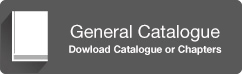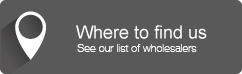BIM Frequently Asked Questions
What is BIM?
Answer:
Building Information Modelling (BIM) is a process for managing the information produced during a construction project.It is a method for:
Storing and manipulating information. On many projects this involves the use of a three-dimensional representation of the building in software, and records the location and attributes of every component within it.
Exchanging or issuing information about the building including its construction, operation, performance and maintenance. When BIM is used, rather than the traditional exchanging of drawings, schedules and manuals, the information will be generated from the model, rather than by preparing the documents separately.
Why is BIM Being introduced?
Answer:
The Government Construction Strategy was published by the Cabinet office on 31 May 2011. The report announced the Government’s intention to require: “collaborative 3D BIM (with all project and asset information, documentation and data being electronic) on its projects by 2016”.The main objective outlined by the government for the construction industry is to reduce the costs of building by 20%, in both capital cost and carbon footprint, through numerous means including the use of BIM.
When will BIM be implemented?
Answer:
The government BIM project commenced in July 2011 however, the requirement for Public sector procured construction projects being delivered using BIM, will be effective from March 2016.Is BIM required for every project?
Answer:
Currently no, although adoption of BIM is on the increase for a wide variety of projects, the government strategy outlines that only public sector construction projects will have to be delivered using BIM from 2016.What software are you using?
Answer:
Hager are currently using Autodesk Revit 2013What if I am not using the same version of Revit?
Answer:
To transfer Building Information Model (BIM) data to a previous release or other BIM product, you can export your Revit model to the IFC file format and open the IFC file in the previous version of the application. IFC allows the transfer of Building Information Modelling (BIM) data between different products or previous Revit releases.Can I still use your BIM models if I am not using Autodesk Revit but another type of BIM software?
Answer:
Please check with your software provider; however to transfer Building Information Model (BIM) data to another BIM product, you can export our Revit model to the IFC file format. IFC allows the transfer of Building Information Modelling (BIM) data between different products or previous Revit releases.What can I expect to see with a Hager BIM Model?
Answer:
We have worked with feedback from a variety of BIM users to create our models. They feature:- Level of Detail 2
- Small file size – typically between 300-500k
- Rich in metadata
- Face hosting
- All models are in Family Tables
- Omni class values
- Electrical & conduit connectors shown
- Links to our e-catalogue page with product trade prices, additional technical attributes and downloads.
Which Models are available?
Answer:
We are continually adding to our BIM directory on a regular basis, however our current list of models includes:- Klik
- TP&N Distribution Board Ranges
- Panel boards
- A Boards
- IU Din rail Enclosures
- Metal Consumer Units.
What can I do if the model I need is not available?
Answer:
Our BIM models are updated on a regular basis, however, please complete the BIM Feedback form (link in the BIM section of the website) and advise us of your requirements. One of our team will then contact you to discuss your request.Can I get a BIM model for a Hager Engineered Solution?
Answer:
If the model you require is a composite board using standard parts this can be created within the user software using our standard models in a modular format.If the model you require is a bespoke special product a BIM model can be created on request. Please complete the BIM Feedback form (link in the BIM section of the website) and advise us of your requirements. One of our team will then contact you to discuss your request.
Can I use your BIM models to create an electrical schedule?
Answer:
Our BIM models are set up in a panel configuration for type A and type B distribution boards. From this a basic schedule can be created.Why can’t I access your BIM models?
Answer:
To gain access to our BIM directory you will need to become a registered user on our website, which is free of charge. The features and benefits of becoming a registered user can be found on our website www.hager.ie/registered-usersWhy do your BIM models differ from other Manufacturers?
Answer:
There is currently no agreed set template for BIM models in the UK. There are however, a set of standard templates being developed by the Government appointed CIBSE BIM Group in the form of PDTs (Product Data Templates).PDTs are standard product ‘questionnaires', one for each equipment type, that manufacturers only complete once for each of their products, to serve the needs of all people, projects and purposes.
Our models and those of other manufacturers within the industry will change once the PDT has been defined and will therefore mean all BIM models should become standardised within the industry.
Are your BIM models available elsewhere?
Answer:
At this time we our models are only available on the Hager website, this ensures that our models and metadata are kept as up to date as possible and any changes can be made immediately by our in-house team, rather than via a third party.Where can I give you feedback on your BIM models?
Answer:
Please complete the BIM Feedback form (link in the BIM section of the website) and give us your feedback.How will I know if you have changed or updated your models?